RBF in the Wild
Opt-in Replace by Fee (RBF) was standardized in December 2015. But who is supporting it and what is the user experience like? This post presents a study of BIP125 opt-in RBF as seen by users of popular Bitcoin wallets and block explorers. The findings were initially presented during the most recent Bitcoin Optech Workshop in Paris.
Understanding how other wallets, exchanges, and block explorers handle opt-in RBF transactions is an important consideration for Bitcoin services. In order for exchanges or wallets to support RBF, they want to know that there is broad support for RBF and that user experience in receiving wallets or block explorers is not confusing.
The goal of this study is to evaluate how opt-in RBF is supported in the wallet and explorer ecosystem. While the study is meant to be more descriptive than prescriptive, we do have some general recommendations. When evaluating usability, each service should consider the experience and knowledge of its user base. Hopefully, the compilation of this information in one location will help Bitcoin companies make informed decisions about how to support RBF and even start some discussions about which techniques work and which do not.
Transaction replacement is important as it can enable:
- Wallets and users to have finer control over transaction fees since an initially low fee can later be bumped
- ‘Unsticking’ a stuck transaction that doesn’t have enough fee to be mined
As well as those basic use cases, RBF can be used in more advanced scenarios such as:
- Combining two or more payments into a single transaction (Iterative Payment Batching)
- Pre-computed fee bumping
- Closing long-lasting payment channels where the fees cannot be predicted ahead of time.1
Background
Full transaction replacement was available from Bitcoin’s original 0.1.0 release until 0.3.12, but there were a few potential downsides. Namely, the unrestricted ability to replace transactions meant there was no rate limiting mechanism to prevent DoS/spam replacements. There was also no incentive for a miner to replace the transaction, especially if the original transaction had the same or higher feerate.
Satoshi disabled transaction replacement in 0.3.12, leaving the comment “// Disable replacement feature for now”. From 0.3.12 to 0.11.x Bitcoin Core had no default transaction replacement capabilities.
That changed when an implementation of Peter Todd’s BIP125 “Opt-in Full Replace-by-Fee Signaling” was merged into Bitcoin Core 0.12.0. BIP125 solves both the spam prevention and incentive issues mentioned above by requiring higher transaction fees for replacement transactions.
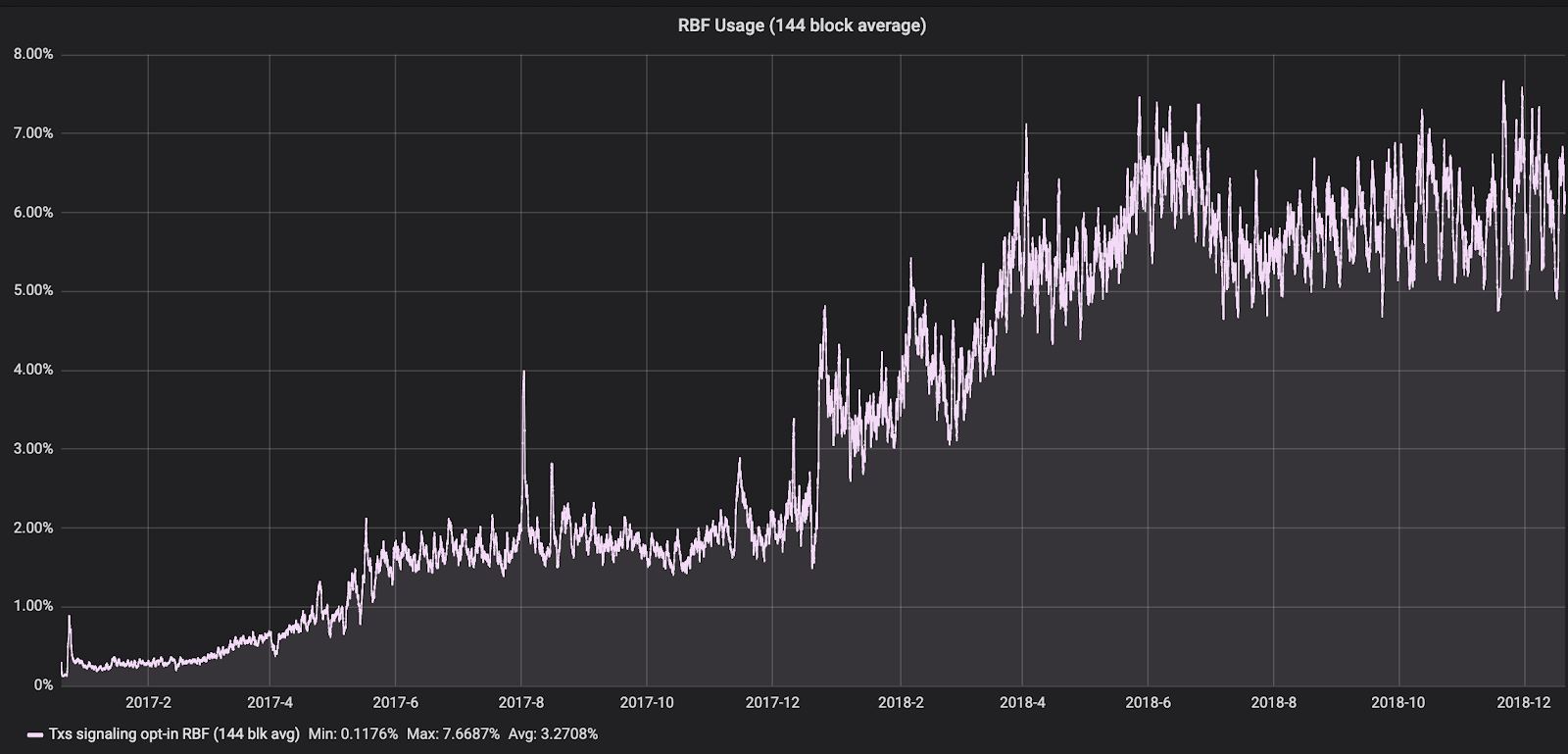 ~6% of transactions signaled opt-in RBF in 2018. Source: Bitcoin Optech
Dashboard
~6% of transactions signaled opt-in RBF in 2018. Source: Bitcoin Optech
Dashboard
What was evaluated?
Bitcoin wallets were evaluated on the following criteria:
- Can I send an RBF signaled transaction?
- Can I replace the original transaction?
- Can I see that an incoming transaction has RBF signaled?
- Can I see an incoming replacement transaction?
Bitcoin block explorers were evaluated on the following criteria:
- Can I see that a transaction has RBF signaled?
- Can I see the original transaction after it has been replaced?
Additionally, usability, in the form of captioned screenshots, were documented for each criteria.
There are many advanced scenarios which can involve RBF transaction replacements. For purposes of this study, the test only involved single transaction replacements.
During the timeframe of analysis, August - November 2018, the aggregate findings show:
- 6/23 wallets tested support sending RBF transaction in some way
- 2/23 wallets tested have some indication the transaction being received has RBF signaled
- 2/12 explorers tested show some indicator that a transaction has RBF signaled
Some Usability Examples
Below are a few select examples of how different services handle RBF from a usability perspective. None of the examples is included to be critical of any particular piece of software, but demonstrating the maturity of RBF’s usability and support.
Where appropriate, bug reports have been filed.
Electrum: Show RBF Flag in Tx List
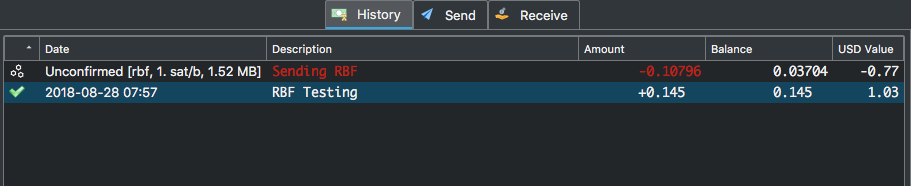
In this example Electrum tags an RBF signaled transaction with a subtle “rbf” label. Electrum is one of the few wallets that supports RBF for both sending and receiving.
Labeling an unconfirmed transaction in the wallet with RBF visually identifies which outgoing transactions can be fee bumped by the user if there is a delay in confirming. The RBF label also shows which incoming transactions can be fee bumped by their sender using BIP125.
Bitcoin Core: Increase Transaction Fee, Almost
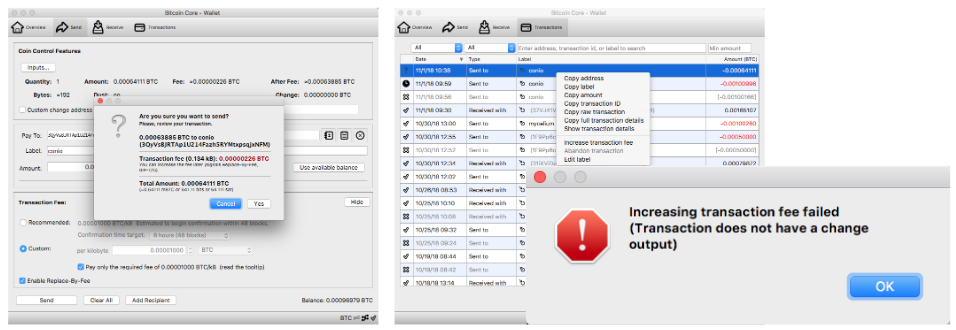
In this example Bitcoin Core allows the sending of a transaction with RBF signaled. After the initial transaction broadcast, Bitcoin Core then shows the “Increase transaction fee” option. However, the fee bump fails during the actual bumping of the transaction due to a missing change output. There is a similar user experience if the change address is not large enough to increase the transaction fee.
BIP125 allows additional inputs to be added to the replacement transaction, which would resolve these insufficient change output failures. However, this is not currently possible through the Bitcoin Core UI.
insight.bitpay.com: No RBF Transactions Shown
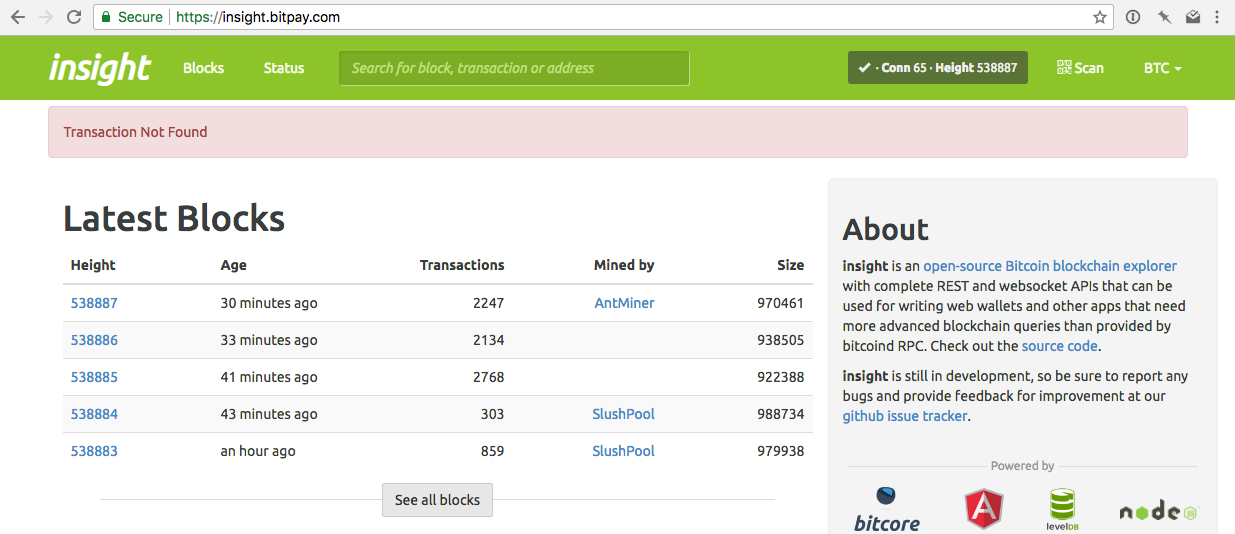
While Bitpay’s Insight explorer does show unconfirmed transactions, it does not show any RBF signaled unconfirmed transactions. This is confusing for users withdrawing from an exchange that supports RBF as the user will not see their transaction in the explorer until after it confirms.
GreenAddress: Offer Multiple Bump Options
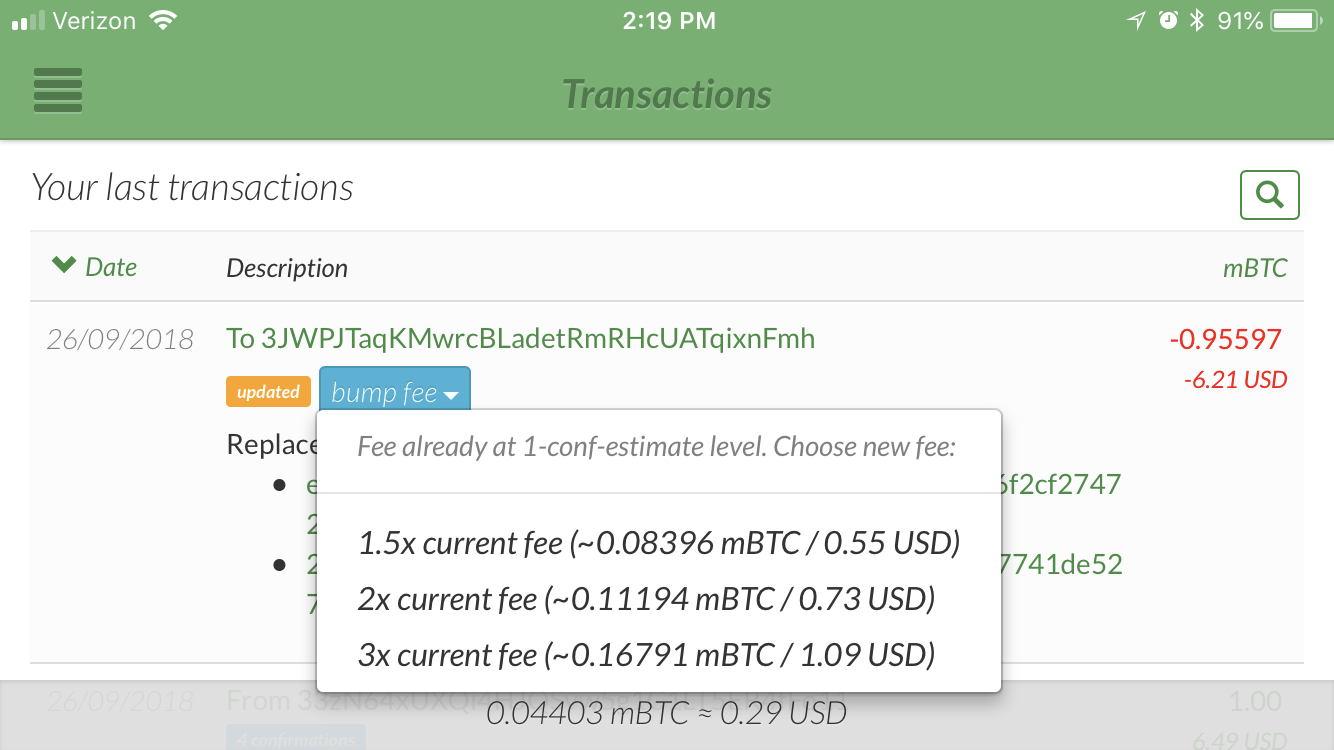
GreenAddress allows the user, who is trying to bump an existing transaction, to choose their fee bump level based on some preselected options. Fiat (USD) amounts are also shown which means users do not need to do the conversion manually. The GreenAddress bump fee dialog also has an estimation about the current fee confirmation level.
Bitcoin Core: Showing Original Tx Post Confirm
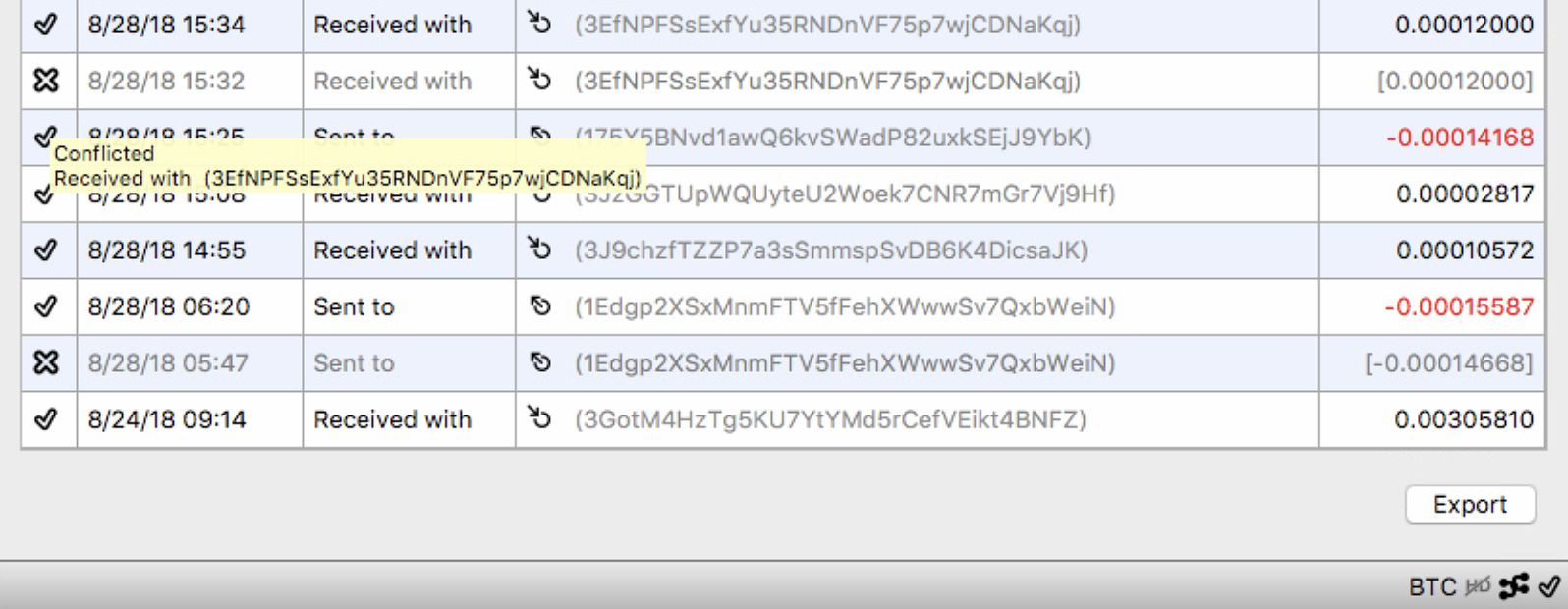
Bitcoin Core shows the original transaction as failed (with X icon) after a bumped transaction replaces it and confirms (with checkmark icon). A tooltip shows the address that the replacement transaction spent to (which is usually the same as the original).
GreenAddress: Visual RBF Flag in Tx List
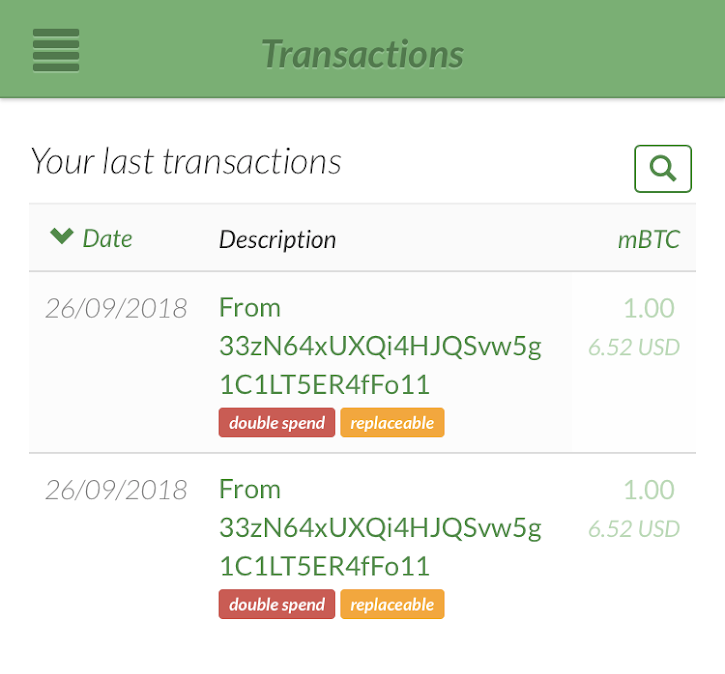
GreenAddress shows a visual RBF flag (“replaceable”) in the Tx list. Also noted is the fact that there is a double spend since a replacement transaction has already been broadcast in this example.
Bitpay: Overt RBF Warning
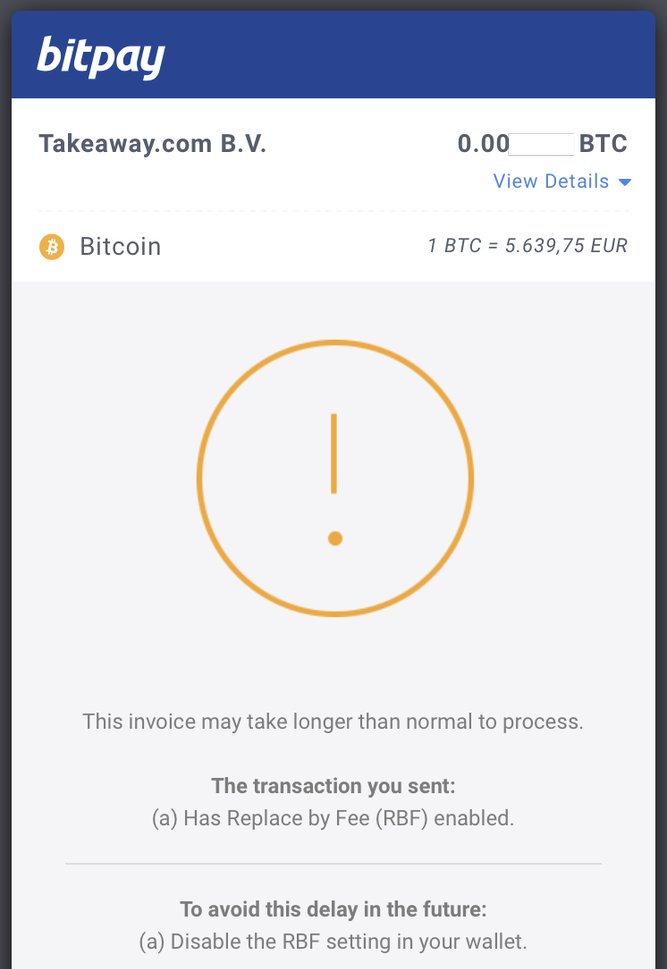
Bitpay shows an explicit warning for RBF transactions saying that there may be a delay in processing. Bitpay also recommends “To avoid this delay in the future disable the RBF setting in your wallet”. These messages are misleading and also infer that unconfirmed “non RBF” signaled transactions are not replaceable.
Any unconfirmed transaction risks being replaced for a variety of reasons including the spender broadcasting more than one transaction spending the same UTXO (example), the spender directly mining a different transaction spending the same UTXO (Finney attack), or the spender working with a miner to get a different transaction spending the same UTXO included in a block (example).
Explorer blocktrail.com: RBF Visual Label
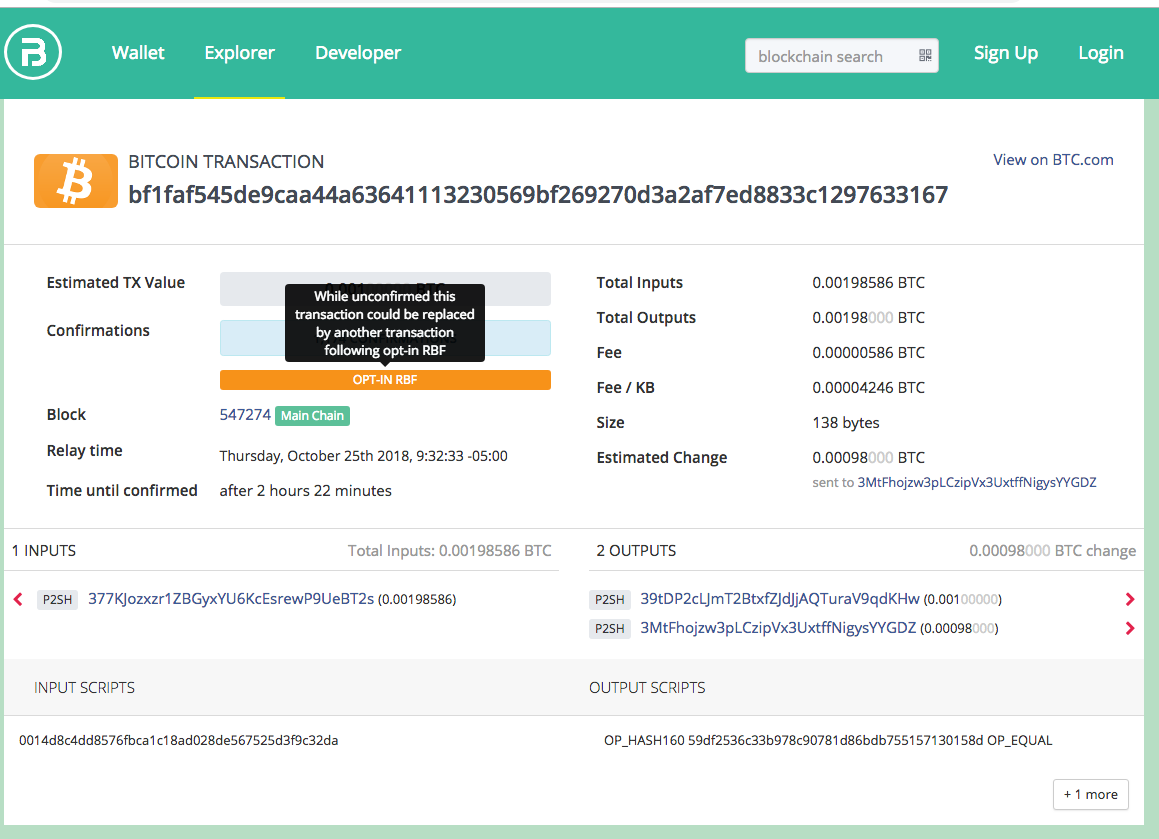
Blocktrail shows an orange opt-in RBF label and also a mouseover detail for the user providing more information.
Samourai: Silently Fail Transaction Bump
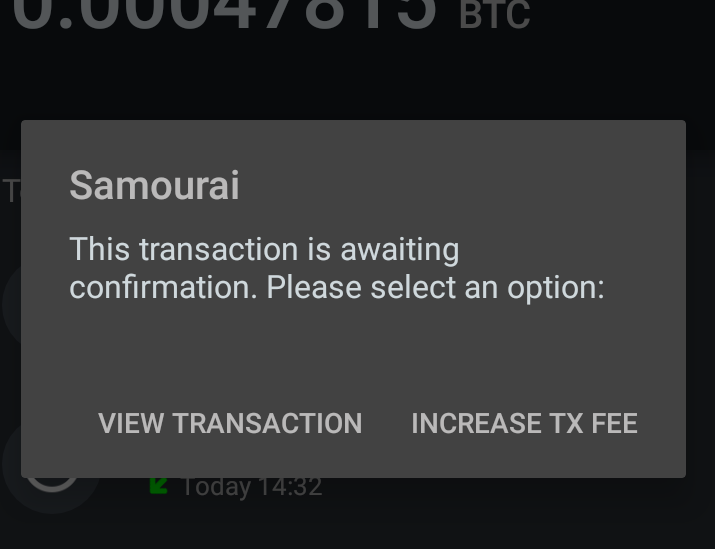
Similar to the Bitcoin Core example above, there was a problem with fee bumping the transaction. However, in this case, there was a silent failure and no message for the user on what happened. There were sufficient funds in the wallet for a replacement transaction.
Additional testing showed that fee bumping is possible in Samourai and perhaps this is an edge case in the code involving the change address or additional inputs.
Coinbase: Original Transaction Pending
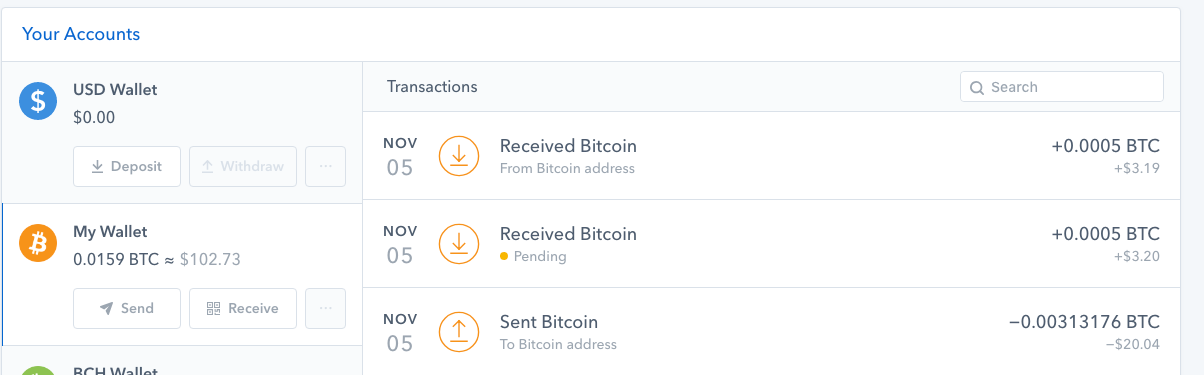
Coinbase shows both the original and replacement transaction in the transaction list. The original transaction remained as ‘pending’ even after the replacement received 6+ confirmations.
Note: Coinbase account balance was not affected. Optech is in communication with Coinbase regarding this and they are working on a fix.
GreenAddress: Associate RBF Transactions
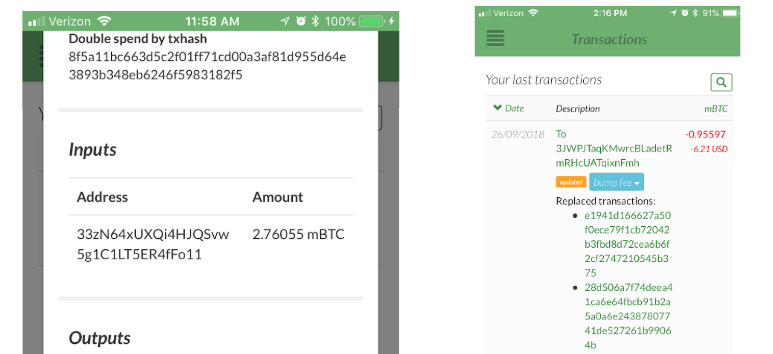
GreenAddress has two places in the UI where the original and replacement transaction are associated. On the left, the transaction details screen of the replacement transaction notes a “Double spend by txhash” field which is the transaction ID of the original transaction. The screenshot on the right of the transaction list shows an expandable section which lists any original transactions that have been replaced by this replacement transaction.
Samourai: Credit Balance of Original Transaction
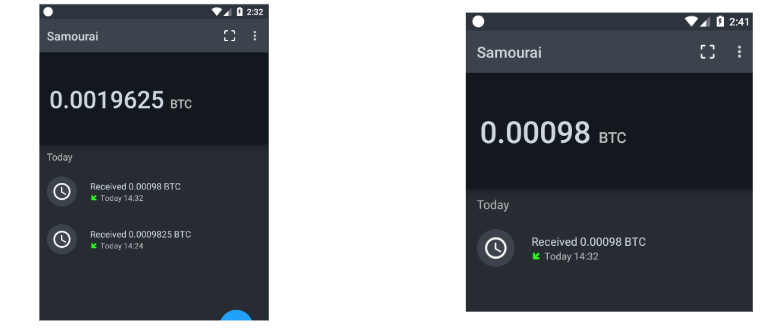
Samourai wallet shows both the original and replacement transaction with no RBF label. Additionally, the balance was actually credited for both transactions. Within an hour, and before the replacement transaction confirmed, the original transaction was discarded and the correct balance appeared (right image).
A user seeing two normal looking transactions and an increased balance might be confused when the transaction later disappears and their balance is smaller.
Xapo: Email Notifications for Unconfirmed Txs
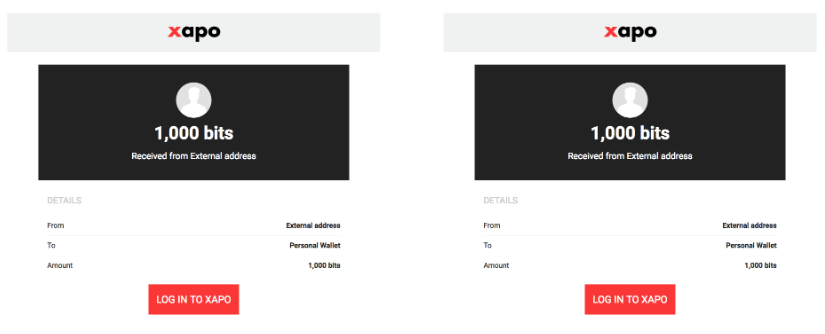
Xapo sends email confirmations for both the original and replacement transaction which might indicate to a receiver that they will get 2,000 bits total via two transactions, instead of the actual 1,000 bits total in one transaction in this example.
Ledger Live: Error
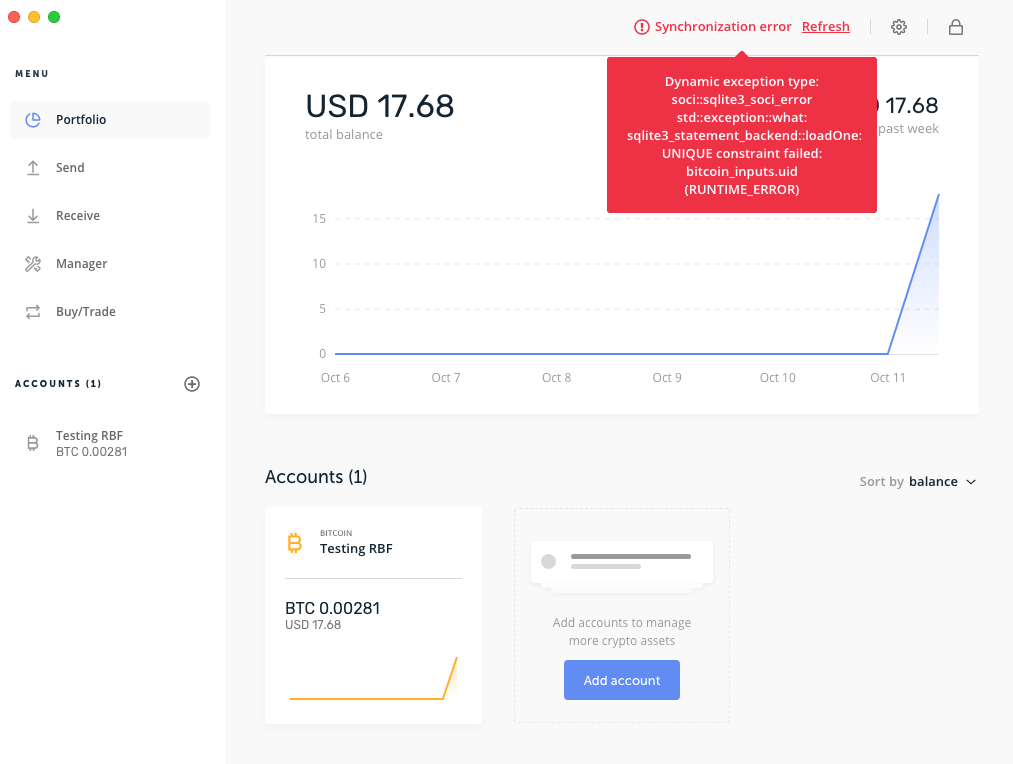
Ledger Live’s internal database was corrupted by the replacement transaction.
Note: The fix was to reinstall Ledger Live. Optech is in communication with Ledger regarding this issue.
Electrum: Advanced Control of RBF Fee Bump
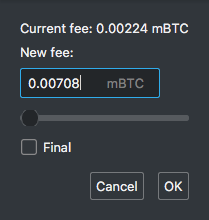
Electrum allows more advanced control of the fees in the UI. Additionally the dialog provides the capability to mark the transaction as final.
BRD: Generic Error Messages
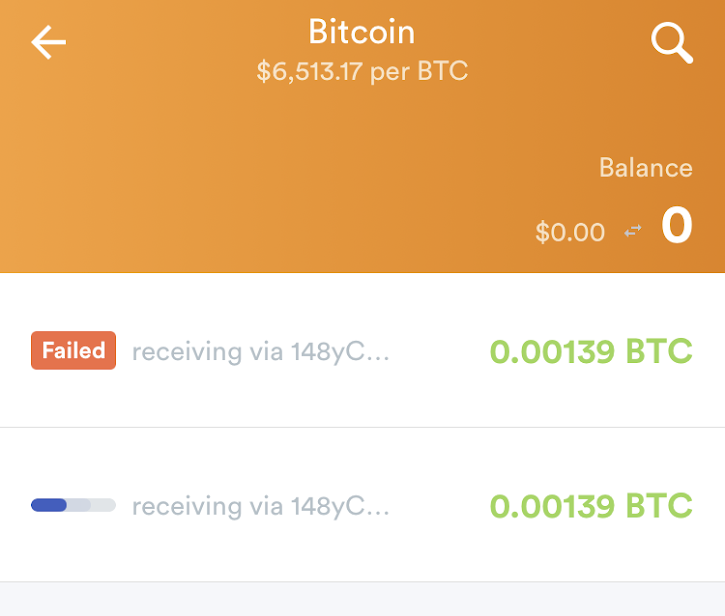
BRD shows a “Failed” label on the replacement transaction. In testing, the “Failed” transaction actually ends up being the transaction that confirms.
Usability Considerations
A blanket recommendation for wallets, explorers, and other Bitcoin services would be to support opt-in RBF. Most of the services tested in this study do not have any support for RBF. As congestion builds on the network in the future, RBF will be an important tool in the scaling toolbox.
Based on some of the examples above, there are some additional recommendations regarding RBF support.
Explorers Redirect to Replacement Transaction
In almost all explorers, attempting to view the original transaction after the replacement confirms results in a 404 error. This can be confusing for users that have previously visited the original transaction’s page on the explorer site and come back to find it has disappeared.
Explorers should consider 301 redirects from the original to the replaced transaction that eventually confirms. Especially when the original transaction has been viewed by a visitor via that explorer. The redirection should be accompanied with an alert message indicating the original transaction has been replaced by the current transaction.
Persist Original Transactions
This recommendation is similar to previous one, only applied to wallets instead of explorers.
Original transactions should be persisted in the UI, even subtly or under an advanced dialog. When sending a replacement transaction, a user may still want to have a reference to previously attempted, never-to-confirm transaction in their wallet.
Persisting original transactions might not always be possible. For example, if the wallet is a light client or is not online when an incoming original transaction was broadcast, it might only see the replacement transaction.
Use RBF-Compatible Block Explorers
Wallets that support RBF and do not provide block explorer details within the app itself, should link to an RBF-compatible block explorer. This will provide a consistent experience for the user as transactions will not “disappear” when transitioning from the RBF-supporting app to the non-RBF-supporting explorer.
Link to Block Explorer’s Address Page
Wallets/Exchanges should consider linking to the block explorer’s “address” page instead of “transaction” page. This can simplify the fact that transactions might be replaced/disappear from the explorer while also providing a single reliable link where someone can view the transaction.
It is preferable that the explorer implement a redirect scheme similar to the one outlined above, however, this is a more user friendly alternative if that option is not available.
Label Transactions Signaling opt-in RBF
RBF signaled transactions could be visually labeled both in transaction list and transaction detail screens. Alternatively, RBF-signaling transactions could be the default and NON RBF transactions get an “unbumpable” type label. Such a label is most useful for letting a user know which of their transactions are BIP125 replaceable. Ultimately, any unconfirmed transaction can be replaced.
Don’t Trigger Based on Unconfirmed Transactions
Triggering actions (emails, internal processes, etc) based on an unconfirmed tx is potentially confusing for users. Notification messaging like “You have received .5 BTC” should be avoided as transaction replacements can trigger multiple times giving the recipient the wrong impression of what has taken place. If you want to email based on unconfirmed transactions, make sure to word the notification appropriately. Similarly, triggering back office processes based on unconfirmed transactions is also dangerous.
Wallet Compatibility
Given the warm reception this study has received so far, a follow up study regarding Bech32 support across wallets and explorers is in the works.
As more metrics are collected, a better format for collecting and displaying the results will be a dedicated Optech Wallet Compatibility website.
If you have a suggestion of additional metrics that you think are valuable or Bitcoin services that you would like to see evaluated in the future, please reach out to mike@bitcoinops.org.
Resources
- BIP125 opt-in Full Replace-by-Fee Signaling
- Bitcoin Wiki’s Techniques to reduce transaction fees
- Bitcoincore.org’s opt-in RBF FAQ
- Bitcoin Wiki’s Transaction Replacement
- Bitcoin Optech’s Scaling Book
Footnotes
-
Lightning (and other similar systems) rely on exchanging pre-signed transactions which may or may not be broadcast at an undetermined point in future. It is impossible to predict what the feerate should be set to at the time of signing. There is currently discussion on the Bitcoin and Lightning dev mailing lists about making exceptions to the standard mempool policy rules so fee-bumping can be done more predictably by users of second layer protocols. ↩
